If your unity Unity 5.1 never stops checking for license try this.
"Save License" will generate you a license file unique for your machine, according to your HWID. This file you can save in any location in your physical machine.
"Load License" will load the activation file created from the Manual Activation process.
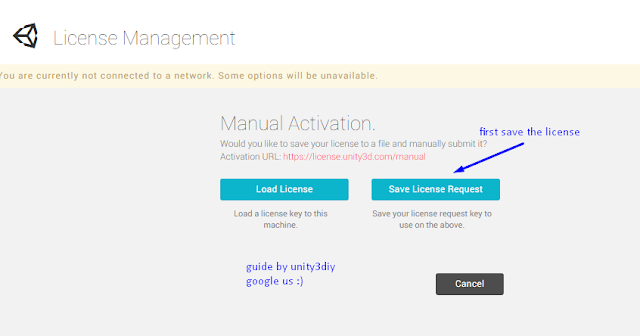
At this point you can select a directory on your machine to save the file.
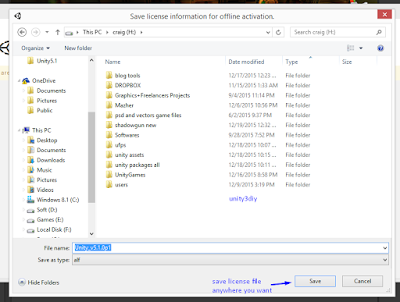
after save you will see "License file saved successfully" window like below.
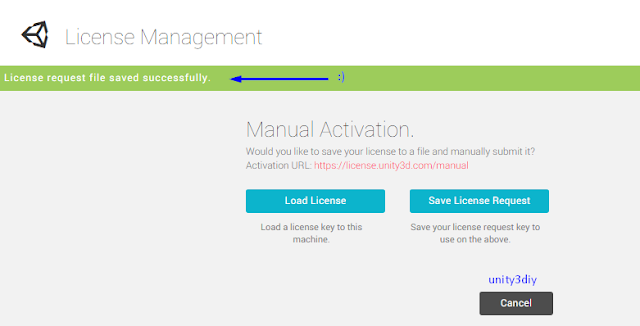
“Manual activation” enables you to activate your copy of Unity offline.
Now click 'Load License' button and load saved license and continue.
It will work now!
Unity Windows 10 Crash
If you face any problem mention us @craiglerr in comments, Thanks
GUIDE TO MANUAL ACTIVATION OF UNITY 5
Click manual activation
"Save License" will generate you a license file unique for your machine, according to your HWID. This file you can save in any location in your physical machine.
"Load License" will load the activation file created from the Manual Activation process.
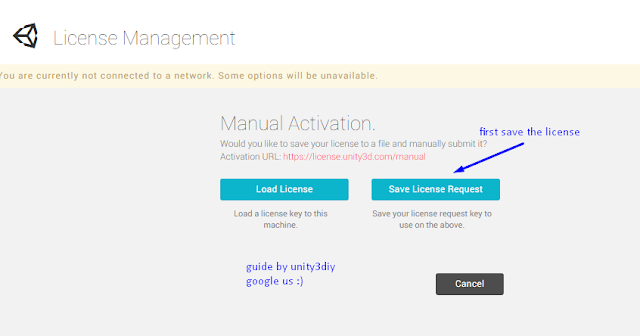
At this point you can select a directory on your machine to save the file.
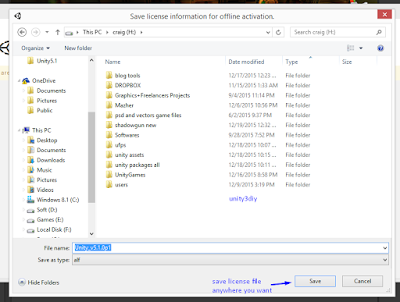
after save you will see "License file saved successfully" window like below.
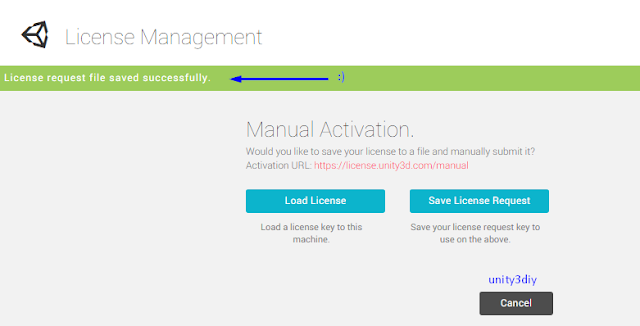
“Manual activation” enables you to activate your copy of Unity offline.
Now click 'Load License' button and load saved license and continue.
It will work now!
Unity Windows 10 Crash
If you face any problem mention us @craiglerr in comments, Thanks

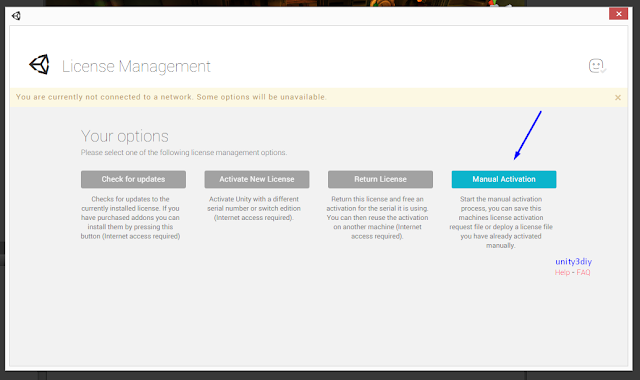
Comments
Post a Comment